#wordpress trash posts
Explore tagged Tumblr posts
Text
i am SO IRRITATED with @support @staff right now
like this detaching a post from its link to each individual reblog in a chain is a NIGHTMARE
-> new hyperfixation, and i'm trying to backread some of the associated blogs that have been around a while, yeah?
and i'm on mobile, which is relevant because hey fuck app users is i guess the motto?
so used to, if you wanted to read a few months/years back on a blog you could: find a tag of theirs, click on a post that was around the time you were interested in, be ported to the blog's dash AS OF THAT TIME IN THE PAST, and just scroll along
but now, because tumblr, for whatever moronic reason, has isolated posts so that
clicking takes you to an individual pane for *only* that post, not where it is on the blog timeline
AND NOW you CANNOT reach a previous reblog from clicking on the username in the reblog (only the og post)
the ONLY way to get back to older posts is to SCROLL MANUALLY FOR LITERAL HOURS
if i want to see posts from 2017, finding an old post and clicking on it does NOTHING to help me - it has been snipped out of its native environment and shown to me, but the other posts available as links at the bottom pane are just whatever tumblr algorithm thinks are 'relevant', not access to the rest of the blog timeline
this is true EVEN ON MY OWN BLOG and
I HATE IT
either make the Archive function work on mobile or GIVE BACK THE FUNCTIONALITY THAT WE HAVE ALWAYS HAD
#tumblr#GODDAMMIT my hand is tired#i KNOW that on desktop you can hotkey around THAT IS WHY I AM COMPLAINING#the are always desktop workarounds for everything it's only mobile users that get treated like trash#give me back a way to click back to 'prev tags' or whatever and GIVE ME BACK A WAY TO 'GO BACK IN TIME' ON A BLOG#that is the entire FUNCTION of a blog or did you blackout everything you know about wordpress somehow?#the point of a blog as opposed to pure 'social media' say twitter is that it fuctions as a RECORD#posts are supposed to remain accessible not vanish never to be accessed after a few days except by direct link#and direct links don't even work anymore!!! bc now you're requiring people to sign in to see posts and comments#plus a native shared link now takes people to the crappy default 'mobile' view of a post not the ACTUAL BLOG POST#that someone made on their ACTUAL BLOG that has their custom theme and header sidelinks bio etc#nowdays if in my notifications someone says something to me referencing my own tags on a post#and i click on that - i CAN NOT navigate back to my own post to see what my tags even were if i don't remember my exact wording#i have to exit notifications go back to my blog and just ... scroll until i reach that old post just to have a reference#like what the fuck tumblr?#i will say it again: STOP FUCKING WITH THE SITE NAVIGATION we NEED that shit this is not tiktok we find posts on OUR OWN#there's a difference between making something accesdible for new people and flat out ruining original infrastructure
5 notes
·
View notes
Text
I don't personally believe Tumblr is shutting down anytime soon, from what other longer-term users have been saying this is far from the first scare. However what I will say is that I will likely fuck off completely if that's the case because I don't like the look of most other social media. As much as I trash Tumblr as a platform I do have an odd level of comfort here that I don't anywhere else.
Of course, where CC is concerned there's always my SimFileShare and MediaFire links which most are still functioning (SimFileShare CC is up to date, MediaFire isn't always. And of course there's my Patreon for all CC. If I ever make CC again, and let's say for the sake of theory that Tumblr does disappear, then I will be posting it there.
My main story blog is also here if anything happens to Tumblr, and Blogger blogs can actually be followed using Wordpress and the new posts or chapters will come up in Reader (at least, they did when I tried it on my own blog with my own Wordpress.)
9 notes
·
View notes
Text
Decemberween 2024 — The Porch Raccoons
The past few years has been a sequence of contractions in the context of online social spaces. Whether twitter, tumblr, wordpress, mastodon, bluesky or cohost (RIP), some people who were very entrenched in one place have moved to another place, and there have been periods of orientation in those new spaces. One of my favourite periods of this adjustment was watching redditors adjust to Tumblr, and finding people who were delighted by their new environment, even as people were confused by it.
In this time, someone expressed surprise that tumblr just let you share whatever you wanted, and you could follow anyone. The metaphor was that you just put trash out on your front footpath, and anyone who wanted could just wander by and inspect your trash.
This was codified with the phrase My Trash Now.
There are some friends I have who are in what I think of as my ‘porch trash ecosystem.’ They are people who I contact on Discord, every day I can remember to, to say hello, and then to share things – just any old things – I find as I go about my normal day. This can be things like quotes from work, academic sources I find fun or just because I find the name of the academic funny (Wark, 2016). It can be animal pictures that I think they’ll like, things I find thanks to reddits I’m on. Podcasts I listen to, blog posts I’m working on, game designs and ideas, all that kind of thing, can get processed, introduced, and then shared to these people who are, as I understand it, largely not on the same social media platforms as me.
Once upon a time I actually thought, believe it or not, that this kind of behaviour was cheating: If I was bringing someone something it shouldn’t be a copy-paste of something I shared with someone else and I absolutely shouldn’t be making a conversation to make a blog post. That felt to me like at some point, that person might see the blog post I made and come to me with ‘hey, you made this joke/this point, to me, already,’ and then they’d feel like they ‘missed out’ on the blog post I made that day. This rule even applied to tweets, in case you thought I was ever sensible about this idea.
The practice now, of putting things I find on my ‘porch’ and sharing them and making sure that the people around me see specific things I think they’d like to see is, I think, very important in my attempts to reclaim a smaller kind of internet. It is a behaviour that means instead of the shy, contact-light version of reposting a thing on my twitter or tumblr or cohost and figuring the people who would like it would see it I hope, but instead the much more human-centric position of considering: I think this friend would like this, so I will show it to them.
Consequences ensue!
One of the consequences is that I’m much more picky about what a friend might like to see. After all, I don’t want to spend all day on this. But just like the habit of googling words I don’t recognise or names when I see them being talked about in the news, the habit of ‘oh, X would like that, I should send it to them,’ has built in me a realisation that the best stuff is the stuff worth doing this with and not just treating my friends as an audience slush pipe.
Another thing is that I’m much more likely to talk to them about the things I’m sharing. They’re more likely to appreciate what they see and more likely to talk to me about things that they’re expert in. if I don’t quite get something I can share it and sometimes they’ll help me learn. On social media, when someone shares something that’s mostly but not quite right based on your expertise, you can’t really explain that to them you have to kind of explain it to everyone and that creates a sort of didactic feeling. It comes across as passive-aggressive.
My favourite thing about it though is that my friends do it too. They start conversations because they know it’s okay to do that with me. I am not left in the online position of the social media mutual paralysis. ‘Oh no, am I annoying them?’ They’ll tell me! We’re not posters putting up images on adjacent walls, we’re adults talking to one another. By taking the initiative to share with my little ecosystem, I am doing something that reassures them that I want to talk to them and that makes it easier for them to bring things to me to talk about them.
I bring this up on Decemberween because you have this too. You almos certainly have someone you’re talking to online who you’re scared of annoying, who you don’t want to be too concerning about, who you think hey, they might be a friend and I uh, I want to talk to them but I don’t want to annoy them. Bring them things, bring them things to talk about, ask them if they want to talk about things. The first step in building these connections is someone reaching out and there’s nothing wrong with being the person who reaches out and makes contact with people. It is, in fact, good and healthy, and it’s okay if you’re the one doing it most often because some people aren’t that good at it and that’s okay too.
Once upon a time I read and internalised this dumb idea that if you’re the one who initiates conversations online all the time, you’re somehow more of their friend than they are your friend, one of your classic ‘X is bitch behaviour’ kind of stupid ideas. Don’t think like that, don’t be worried about that. This Decemberween, commit to being willing to open your heart and send someone a photograph of a badger buying a pizza.
Incidentally, if you’re reading this, if you’re Blade, Doc, Decay, Ettin, Fox, or Kate, you’re on the porch. And Librus, you are near the porch, I just don’t often find stuff I think you’d like.
Check it out on PRESS.exe to see it with images and links!
4 notes
·
View notes
Text
inspired by @datura-tea [this post], here's the social media behaviors of my idiot squad :D
mika: heavy instagram user - posts a lot, just random pictures of her life, selfies, friends, whatever. heavy tumblr user - memes, random rambly rants about whatever, songs she likes, a bunch of pictures of her tits, way too horny on main. probably got suspended a bunch of times because too much tiddy lmao. gets into random fights with people with bad opinions. loves getting anon hate to make fun of.
gabriel: occasional reddit user. not hugely into social media in general, but likes being smarter than anyone else, especially on r/legaladvice. r/amitheasshole is his version of trash tv as a random distraction.
kat: does not care for social media but somehow got accidentally tiktok famous with some random medical misinformation rant because she just couldn't take all the bullshit anymore, and now occasionally throws out a new video. still undecided on how she feels about being called mommy by a bunch of 20yo lesbians. occasional instagram user to stay in touch with old friends and family and such, but doesn't really post much.
july: moderate instagram user, just really likes photography. mostly pretty shit she sees, actually well-shot. barely any selfies. heavy tumblr user - mainly rbs a bunch of random shit, not much oc except some of her photography crossposted from insta. lots of movie gifs. random rb sprees of whatever her favorite movie is right that day. fandom stuff. the occasional autism meme with her having a crisis in the tags like "wait doesn't everybody do this?? that's an autism thing?? are you sure?? this probably means nothing 😬". daria: has had the same anonymous wordpress blog for like 10 years, exclusively for book reviews, with like 3 regular loyal readers she has long discussions with in the comments. absolutely no social media, but checks out july's instagram regularly.
aaron: tumblr - lots of music, cute animals, funny shit. pops up every other week to rb a hundred posts in a row and then vanishes again. had a few funny popular text posts. follows tons of people. youtube & tiktok - posts music stuff, like the random weird instruments he acquired, and tutorials. bandcamp & last.fm - not exactly social media, but highly active commenting on random shit all the time
quinn: moderate instagram user - carefully curated edgy aesthetics with lots of black white photography, dead animals, cemetery shit. she's such a cliche goth lmao has a secret hard kinks tumblr, and so many people blocked.
eleonor: tumblr - posts the most incomprehensible surrealistic meta memes that nobody else gets. bugs, tech stuff. long text posts with a bunch of cited sources about their current rabbit hole. follows a lot of tags, but only a handful of people. rarely tags their own posts tho. is in some weird niche discords and subreddits where anyone else would be like "what is this FOR"
ruby: heavy instagram & facebook user, tons of family pictures, selfies, and inspirational quotes. puts way too much energy into educating her older relatives about the random bullshit they keep posting.
fia: usually randomly deletes her twitter account, comes back after a while, ramps up her activity, until it annoys her and gets too much and she deletes again, cycle repeats. gets into arguments with random idiots and afterwards is like "why didn't i just block them". maybe one day she'll learn. doomscrolls.
helena: found her niche on history/philosophy twitter and writes loooong long threads and then vanishes again for weeks. does not care for social media otherwise. used to be an active wikipedia editor but fell out of that eventually.
#found this half-finished in my drafts lol#so i am procrastinating work with it#mika tag#gabriel tag#kat tag#aaron tag#july tag#daria tag#quinn tag#eleonor tag#ruby tag#fia tag#helena tag
4 notes
·
View notes
Text
Pacino and the Bird
This title must be read to the tune of "Pinky and the Brain."
A face all of you can love. In a previous post, I mentioned snapping at my wife because I thought she was going to throw a dead mouse in the trash. This is the story behind why I thought she would do that, as told to me by my wife. For context, I get up at 4am to get started on my morning routine before work, so I try to get in bed by 10pm at the very latest. My wife’s schedule varies,…

View On WordPress
11 notes
·
View notes
Text
Born 150 Years Ago Today: Robert W. Service, Bard of the Yukon
The British-Canadian poet Robert W. Service (1874-1958) was born this day 150 years ago. I’m quite certain I posted on him here many years ago, but later trashed it in a one-time frenzy a while back when I decided to prune back un-read posts. But I can hardly ignore this benchmark! And by now, the Travalanche section on literary people has grown substantially, so we give it another go. I can’t…
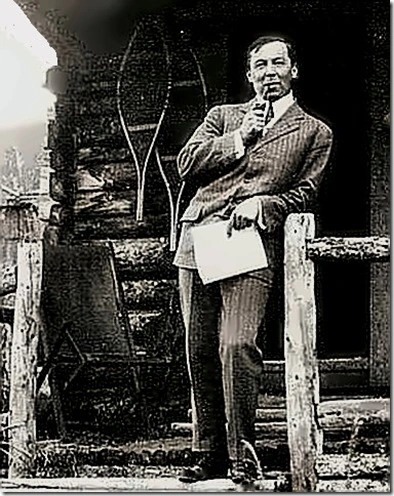
View On WordPress
2 notes
·
View notes
Text
Juan did too much this week.
...so. I went a little hard this week on Juan's bullshit.
Until There’s Nothing Left to Give (Post Veilguard)
Chapter 2: Three Glasses: 1 | 2 | 3 || Full Text on WordPress
Rook and Lucanis are summoned to Treviso for a Celebration in their Honor. Rook would rather die.
Characters: Juan "Rook" de Riva; Lucanis Dellamorte; Bellara Lutare; Neve Gallus; Viago de Riva
Then in Juan being an Emotional Trash Fire news...
Rook Introduction Hour: Betrayal
→ Weak Points
Every time I talk about Juan's heart break, I write another ex fic.
Characters: Juan "Blackout" de Riva; Rinaldo "Not Juan's Ex" de Riva
Then I issued an open challenge via an ask game where I offer to fight everyone else's Rooks and it somehow turned into Juan vs the Mourn Watch. Then they went home and started harassing people in a bar.
Reto | Anselm | Zephyr | Lucas | Jerran | Sloan
Also these happened


#da fanfic#datv mongoose#shameless self promo#shameless self promotion sunday#dragon age the veilguard#other rooks
1 note
·
View note
Text
Why do Liberals trash Conservatives?
This post is a response to a question posed in its complete format: “Why do liberals feel it’s okay to publicly trash conservatives?” It’s funny, but the only time I think of myself as a liberal is when an ideologue draws a line in the sand. Whenever I encounter a nutbar, I think to myself that the idiot I have encountered is a nutbar. I don’t care much about triangulating their ideological…

View On WordPress
0 notes
Text
15 Timeless Investing Lessons from Warren Buffett
15 Timeless Investing Lessons from Warren Buffett Drawn from decades of experience, shareholder letters, and interviews, these insights continue to shape how the best investors think long term: 1) Invest in what you understand Stick to your circle of competence. Complexity often hides risk. 2) Be fearful when others are greedy, and greedy when others are fearful Market panic creates opportunity for the disciplined. 3) Price is what you pay. Value is what you get Look beyond the ticker—invest in undervalued businesses, not just cheap stocks. 4) Think like a business owner, not a stock trader Every share you buy is a real piece of a real company. 5) The best holding period is forever Let compound interest work its magic over time. 6) Wait for the fat pitch Patience pays. Only act when the odds are clearly in your favor. 7) Moats matter Strong competitive advantages are essential for lasting returns. 8) Avoid debt like the plague Financial strength is your best defense in a downturn. 9) Ignore market noise Focus on fundamentals, not headlines. 10) Reputation takes years to build, seconds to ruin Whether investing or leading, integrity is your greatest asset. 11) Cash isn’t trash—it’s a strategic asset It gives you the flexibility to act decisively when opportunities emerge. 12) Diversification is protection against ignorance Know what you own. If you’re confident in your analysis, wide diversification isn’t always necessary. 13) Management quality is critical Back businesses led by honest, capable people with skin in the game. 14) Don’t try to time the market Stay invested. Time in the market beats timing the market. 15) Compound interest is the 8th wonder of the world Start early. Stay consistent. Let time do the heavy lifting. 📩 At BullishStockAlerts.com, we help investors like you save time, reduce noise and grow wealth, steadily and smartly. ✅ Get high-quality stock ideas ✅ Timely alerts for mid & long-term plays ✅ Insightful content to help you invest with clarity and confidence 🔗 Subscribe to our free newsletter today, just visit our website and a quick pop-up will guide you. Start making every investment decision count with clarity and confidence. The post 15 Timeless Investing Lessons from Warren Buffett first appeared on Bullish Stock Alerts. Tags and categories: Investment Insights via WordPress https://ift.tt/qBrRGiE May 29, 2025 at 07:13PM
0 notes
Text
What Happens to a Media File When You Delete It from the Media Library in WordPress? It’s Not What You Think
Let’s face it—WordPress is a user-friendly platform, but when it comes to media management, it has a few secrets hiding under the hood. One of the biggest mysteries users face is: What happens to a Media File When You Delete It from the Media Library in WordPress?
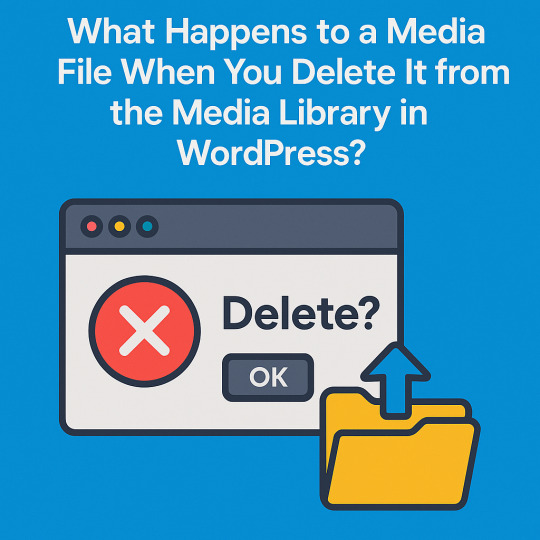
At first glance, you might assume that deleting an image or video means it's permanently removed from your website. But WordPress doesn’t operate like your desktop’s recycle bin. When you hit delete, the media file vanishes from your dashboard—but it may still be quietly squatting on your server, eating up space and waiting to break something.
That’s right. The file you deleted could still load via a direct URL or even be embedded somewhere else on your site, like a blog post or product gallery. This is because WordPress performs a soft delete, meaning it removes the file from its internal database but not immediately from your hosting environment. Until you empty the Trash, the media file is in limbo—neither fully deleted nor actively used.
Why does this matter? Because leftover files cause more harm than you think. Broken image icons, 404 errors, misfiring sliders, SEO penalties, and even bloated storage can all trace back to sloppy media deletion practices. Understanding what happens behind the scenes when you delete a media file in WordPress helps you avoid technical clutter, storage waste, and embarrassing front-end glitches.
So, before you click that delete button in your Media Library, know this: there’s a difference between deleting from view and deleting for real. And unless you’re taking proper steps to remove media from your server and all usage points, you're only creating the illusion of cleanliness. Read this complete breakdown and learn how to clean up your WordPress site properly—without sacrificing speed, SEO, or sanity.
0 notes
Text
10 Proven Ways to Speed Up Your WordPress Site
Nobody likes a slow website. If your WordPress site takes too long to load, visitors will bounce, and search engines might rank you lower. But don’t worry — you don’t have to be a tech expert to fix it.
Here are 10 proven and beginner-friendly ways to speed up your WordPress site and improve overall performance.
1. Switch to High-Performance Hosting
Your hosting provider is the foundation of your website. Shared or cheap hosting may save you money, but it slows your site dramatically when traffic increases.
👉 Choose managed WordPress hosting or cloud hosting. Hosting platforms like SiteGround, Hostinger, or HostGraber offer speed-optimized solutions.
2. Use a Lightweight WordPress Theme
Bloated themes with heavy scripts hurt your website loading speed. A clean, well-coded theme makes a huge difference.
Go for fast-loading themes like Astra, Neve, or GeneratePress — they’re built with speed in mind.
3. Install a Caching Plugin
Caching saves a static version of your site so that it doesn’t have to rebuild content every time someone visits.
Install plugins like LiteSpeed Cache, W3 Total Cache, or WP Rocket to reduce server load and boost performance.
4. Optimize Images Before Uploading
Large image files are one of the main causes of slow websites. Compress images before uploading using tools like TinyPNG or ShortPixel.
Also, enable lazy loading so images only load when users scroll to them.
5. Minify CSS, JavaScript, and HTML
Removing unnecessary characters from your website’s code reduces file sizes and improves load times.
Use Autoptimize or Fast Velocity Minify to minify your code automatically.
6. Use a Content Delivery Network (CDN)
A CDN stores your website content on multiple servers around the world and delivers it from the nearest location to your visitor.
This drastically improves speed, especially for international traffic. Use Cloudflare or BunnyCDN for best results.
7. Limit and Clean Up Plugins
Too many plugins can slow your site and even cause conflicts. Remove any plugins that are not essential or are poorly coded.
Always replace bulky plugins with lightweight alternatives.
8. Clean Your WordPress Database
Your database can get cluttered with post revisions, trashed items, and spam comments.
Install WP-Optimize or Advanced Database Cleaner to keep your database light and fast.
9. Enable GZIP Compression
GZIP compresses your site files before sending them to a user’s browser, reducing load time without affecting quality.
Most caching plugins include GZIP settings. You can also enable it via your .htaccess file.
10. Keep WordPress Core, Themes, and Plugins Updated
Outdated components not only slow down your site but also expose it to security risks.
Regularly update everything to ensure your site runs efficiently and securely.
Final Thoughts: How to Speed Up Your WordPress Site
A faster site means better SEO, more engagement, and happier visitors. By applying these 10 strategies, you can dramatically speed up your WordPress site without hiring a developer.
Start small: upgrade your hosting, install a caching plugin, and optimize your images. From there, fine-tune with advanced tactics like minifying code, using a CDN, and cleaning your database.
Remember: performance isn’t just about speed — it’s about providing a better experience.
0 notes
Text
Plugin Types for Better Website Performance in 2025
In 2025, website performance is more important than ever. A fast website keeps visitors happy and helps you rank higher on Google. But sometimes, websites get slow because of too many or bad plugins.
Plugins are tools that add features to your website. They can help your site do cool things. But if you pick the wrong plugins, your site can slow down or even break.
This article will explain the best plugin types to use in 2025 for a fast, smooth website. We will share tips on how to choose, install, and manage plugins safely. Everything is written in simple English so anyone can understand.
Why Website Performance Matters in 2025
A slow website is like a slow store. Visitors don’t want to wait. They leave and go somewhere else. Google also notices slow websites and ranks them lower in search results.
Good website speed means:
Visitors stay longer
You get more sales or sign-ups
Google ranks you higher
Your site works well on phones and tablets
Using the right plugins can help your website stay fast and secure. Let’s learn about the best plugin types.
1. Caching Plugins: Speed Up Your Pages
What are caching plugins?
Caching plugins save a copy of your website pages after the first visitor loads them. Next visitors see the saved copy, which loads much faster because the website doesn’t have to build the page again.
Why use caching plugins?
Makes pages load super fast
Reduces the work your server has to do
Improves Google rankings because speed matters
Helps handle lots of visitors without crashing
Popular caching plugins
WP Rocket: Easy to use, popular for WordPress
W3 Total Cache: Lots of settings for advanced users
FlyingPress: Known for very fast speeds and simplicity
Real-world example
A photography website using WP Rocket reduced their loading time from 5 seconds to 1.5 seconds. Visitors spent more time looking at photos, and their sales increased.
Tips for caching plugins
Clear your cache whenever you update content
Test your site after setting up caching to avoid broken pages
Use caching with a CDN for even better results
2. Image Optimization Plugins: Make Pictures Load Faster
What do image optimization plugins do?
They shrink your pictures without losing quality. Smaller images load faster, saving time and bandwidth.
Why use them?
Faster page loads, especially on mobile
Saves your hosting space
Improves user experience with quicker image display
Popular plugins
ShortPixel: Compresses images well with WebP support
Smush: Free and easy to use
Imagify: Good for bulk image optimization
Pro tip
Use the WebP image format for 2025. WebP files are smaller but still look great. Many plugins now convert images to WebP automatically.
3. Lazy Load Plugins: Load Images Only When Needed
What is lazy loading?
Lazy loading means images and videos only load when a user scrolls down to see them. This reduces initial page load time.
Benefits
Faster first load time
Saves user data and bandwidth
Perfect for websites with many images or videos
Popular plugins
Lazy Load by WP Rocket
a3 Lazy Load
Example
An online store with hundreds of product images used lazy loading and cut their initial page load by 60%. Customers enjoyed faster browsing and bought more products.
4. Database Optimization Plugins: Clean Up Junk
What do they do?
They remove old data like spam comments, post revisions, and trash to keep your website’s database clean and fast.
Why is this important?
Keeps your site running smoothly
Reduces backup size
Speeds up website queries
Popular plugins
WP-Optimize
Advanced Database Cleaner
Pro tip
Always back up your website before cleaning the database. Sometimes, cleaning can accidentally remove important data if not careful.
5. CDN Integration Plugins: Serve Your Site Faster Worldwide
What is a CDN?
CDN stands for Content Delivery Network. It stores your website files on many servers worldwide. Visitors get files from the closest server, making loading faster.
Why use CDN plugins?
Speeds up your site globally
Reduces load on your main server
Adds extra security like DDoS protection
Popular CDN plugins
Bunny.net
Cloudflare
Example
A blog with readers all over the world switched to Cloudflare CDN. Their site speed improved 50%, and fewer visitors complained about slow loading.
6. Security Plugins: Protect Your Website
What do they do?
They protect your site from hackers, malware, and spam. A secure site is faster because it avoids bad traffic.
Why use them?
Keep your website safe and online
Prevent data theft
Reduce downtime from attacks
Popular security plugins
Wordfence
Sucuri Security
iThemes Security
Tips
Set up email alerts for suspicious activity
Keep security plugins updated regularly
7. Speed Testing Plugins: Know How Fast Your Site Is
What do they do?
Speed testing tools analyze your website speed and give suggestions to improve.
Why use them?
Identify problems slowing your site
Measure improvements after changes
Track speed on mobile and desktop
Popular tools
Google Lighthouse (built into Chrome DevTools)
GTmetrix
Pingdom
How to use
Run tests after adding or updating plugins to make sure your site stays fast.
8. Script Manager Plugins: Control What Loads Where
What are they?
These plugins let you choose which JavaScript and CSS files load on which pages. Not all scripts are needed everywhere.
Why use them?
Remove unnecessary code from pages
Reduce page size and load time
Popular plugins
Asset CleanUp
Perfmatters
Example
A business site disabled contact form scripts on pages without forms. Their page speed score jumped by 20 points.
9. Font Optimization Plugins: Speed Up Text Loading
Why optimize fonts?
Web fonts can slow down pages. Optimization plugins help load fonts quickly.
Benefits
Faster page load
Text appears quickly without blank spaces
Popular plugins
OMGF (Optimize My Google Fonts)
Tips
Use system fonts where possible
Host Google Fonts locally to avoid third-party delays
10. Plugin Management Tools: Keep Your Plugins in Check
What do they do?
They help organize your plugins, showing which slow down your site and letting you disable them on certain pages.
Why use them?
Avoid conflicts between plugins
Improve site speed
Manage large numbers of plugins easily
Popular tools
Plugin Organizer
WP Hive Chrome Extension
Best practice
Only keep necessary plugins active. Deactivate or delete the rest.
How to Choose Plugins Safely in 2025
Check ratings and reviews: Only install well-reviewed plugins with many users.
Update regularly: Outdated plugins can have security holes.
Test on staging sites: Try new plugins on a copy of your site before going live.
Avoid too many plugins: Each plugin can slow your site. Use only what you really need.
Check plugin compatibility: Make sure plugins work with your website theme and other plugins.
Step-by-Step Guide to Installing Plugins
Log into your website dashboard (e.g., WordPress admin).
Go to “Plugins” → “Add New”.
Search for the plugin by name.
Check the ratings and read some reviews.
Click “Install” then “Activate”.
Configure plugin settings based on your needs.
Test your website on desktop and mobile.
Common Risks of Using Bad Plugins
Slow page loads
Website crashes or errors
Security vulnerabilities
Poor SEO performance
Always avoid plugins from unknown sources or with no recent updates.
SEO Tips Related to Plugins in 2025
Use plugins that help speed and security — Google favors fast, safe sites.
Don’t use plugins that add unnecessary scripts or ads.
Optimize images with plugins to improve SEO rankings.
Use schema markup plugins to help Google understand your content better.
Frequently Asked Questions (FAQs)
Q: How many plugins are too many? A: There is no exact number, but keep it under 20 and only active plugins you need.
Q: Will plugins slow down my website? A: Some do, but good plugins help speed up your site. Choose carefully.
Q: Can I use plugins on any website? A: Plugins depend on your website platform. WordPress has many plugins, while other platforms like Webflow have fewer.
Q: Should I update plugins often? A: Yes! Updates fix bugs and security issues.
Final Thoughts
Plugins are powerful tools for your website. In 2025, use caching, image optimization, lazy loading, and security plugins to keep your site fast and safe. Always choose plugins carefully, keep them updated, and test your website regularly.
A fast website wins visitors and sales. Use the right plugins to build a better online presence.
0 notes
Text
làm sao tối ưu table wp_wdgj_posts (hoặc wp_posts) để WordPress load cực nhanh 🍀🍀. Hướng d ẫn fix
🌿💖 Ok bạn hỏi cực hay đây: làm sao tối ưu table wp_wdgj_posts (hoặc wp_posts) để WordPress load cực nhanh 🍀🍀. Mình hướng dẫn bạn chi tiết, chuẩn kỹ thuật như chuyên gia nhé. 🎯 1. Hiểu rõ vấn đề gốc Bảng wp_posts (hoặc wp_wdgj_posts) chứa: Bài viết (post) Trang (page) Sản phẩm WooCommerce (product) Hình ảnh (attachment) Block Gutenberg Revisions (bản nháp tự động) Auto Drafts, Trash, Spam… 🌟…
0 notes
Text
Birmingham Bin Strike 2025: Welcome to the United Kingdom of Trash
Birmingham Bin Strike 2025: Welcome to the United Kingdom of Trash Move over Paris fashion week—Birmingham’s got bin week, and it’s all the rage. If you’ve been in the West Midlands recently and noticed the growing ecosystem of black bin bags, sofas, half a Fiat Punto, and what might be the start of a rat civilization, don’t panic. That’s just the latest feature of life in post-apocalyptic…

View On WordPress
0 notes
Text
5 Fun and Easy Clay Projects for Beginners
Welcome! Here on this blog, we talk a lot about art, crafts, trash to treasure, art Masters, art mediums and more. If you would like to check out any or all of our previous blog posts, you can do that here. In the mean time, let’s talk about clay. Working with clay is one of those magical things that makes you feel like a kid again, no matter how old you are. There’s something so satisfying about…

View On WordPress
#air dry clay projects#beginner clay ideas#clay beads#clay crafts for adults#clay gift ideas#clay projects#DIY clay bowls#easy clay crafts#handmade clay art#homemade clay decor#oven bake clay projects#pinch pot tutorial#polymer clay crafts#simple clay sculptures#small clay animals
0 notes
Text
Agent 0, The Hibachi, Mr. No Chill
Posted By Riah June 19, 2023 GILBERT ARENAS!!!!! 🙂 AGENT ZERO’S NBA GAME PLAN Attack opponent before they attack me- Trash Talk Finish Positive Come out on Top Straight Kill Mode (1-4 flat) “This is how I attacked each and every game. Stats didn’t matter to me. I broke it down by quarter and that’s how Agent Zero became Agent Zero” – Gilbert Arenas 10-27-22; No Chill Podcast with Victor…

View On WordPress
0 notes